Public install at NERSC¶
At NERSC there is public installations of OMFIT available on perlmutter. This was originally setup as part of AToM, but has since been managed by the Superfacility project. OMFIT can be executed by running one of the following scripts (which will take care of setting the right execution environment):
/global/cfs/cdirs/atom/bin/omfit # unstable branch on perlmutter
Tip
New users might want to take a look at the Run section.
Note
- Users must be part of the atom and DIII-D m3739 unix user group to access the NERSC public installation.
To request a NERSC account go to https://iris.nersc.gov/add-user and use
AToMandm3739for the repository names.
Contact Orso Meneghini and Torrin Amara to get added.
Multi-Factor Authentication¶
The first time you try to connect to one of the NERSC clusters with OMFIT you should be asked to enter the password and MFA secret token.
To setup you MFA for the first time, follow the instructions to setup your Multi-Factor Authentication at NERSC. Then copy the SECRET key to the OTP secret field in the OMFIT GUI. Please note that OMFIT expects just numbers. If there are any dashes in your key you must remove them manually.
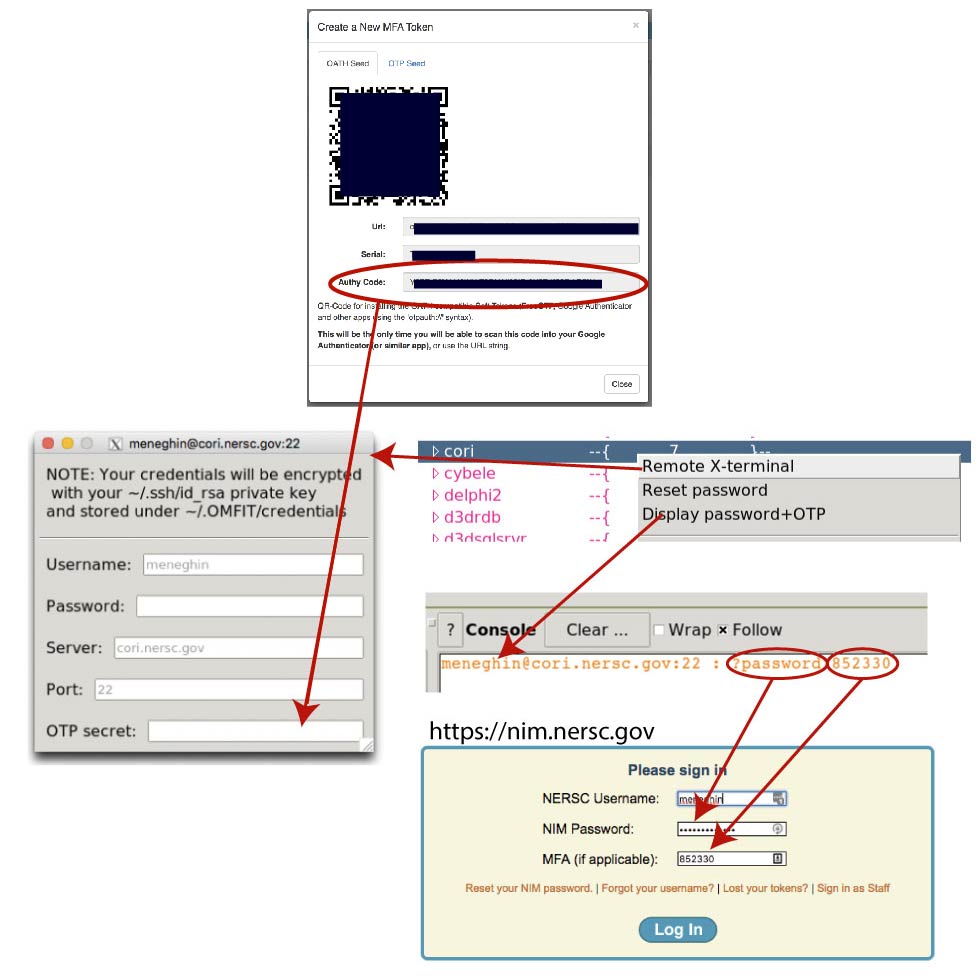
OMFIT will use your private key to encrypt the password and the MFA secret token in the ~/.OMFIT/credentials folder.
Running NoMachine on NERSC¶
It is highly recommended to run OMFIT on NERSC using No-Machine, since this will make interactivity of the GUIs and plots more responsive than using X via SSH.
You can connect to NERSC NX by following the tutorial on the NERSC website.
Note that using the NERSC version of the NX executable may be required to have the NX connection working correctly.
Contacts¶
In case of problems please contact Severin Denk.
